|
Need Help? |
|
Call
1-800-372-3706 |
|
Contact Us
|
|
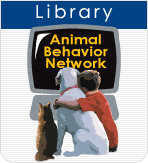 |
|
Help is
at your fingertips by library, email and phone. |
.JPG)
Pet
Behavior question?
An ECourses will help!
Lobby Poster

Demonstrate lure-reward methods to
teach sit
.jpg)
%20(WinCE).jpg)
Comfy Cat Boarding |
- Becoming a Pet-Centered Location - |
|
Client Entry Wizard (CEW)
Instructions
-
Go to
www.AnimalBehavior.Net
(hopefully in your Favorites)
-
Click
on Member Login button at top or
left
-
Put in
your Username and Password,
-
Check
Remember My Login (if not already
done).
-
Go to
Library (if not there) using Library
Icon on a Logged In page (not Home
Page)
-
Select
(click on) the Client Entry Wizard
button at top or on the left.
-
Using
your mouse, Right Click, and then
Left Click on Create Shortcut
-
Left
Click on Yes - in the box,
"Do you want to put a shortcut to
this website on your desktop....)
-
Go to
your Desktop and find the Shortcut.
Right Click on the Shortcut and
select Rename. Rename
shortcut ABN CEW. If you want
to select a new icon then, Right
Click on the Shortcut, Left Click on
Properties, Left Click on
Change Icon. Then Left Click on
Browse. Choose View Details or
Thumbnails to select Icon.
-
Begin
enrolling your team (Use Next button
until done, then PRINT All),
-
Then
SUBMIT
-
Congratulations!
That's all
there is to it!
We take it
from here.
Collect
Client Information for Daily Enrollment
(or put directly in Computer at
Check-In)
HELPFUL TIPS:
- Collect client and
team info. on paper, then enroll
between client traffic or during
end-of-day closing procedures.
-
Best Practice
- Every staff member learns
how to use the CEW. Reason?
Adds practice flexibility and engages
the team - even if you
decide this will be a one or two person
role.
-
One veterinary member added a
laptop with internet access to the exam room and has clients
enroll themselves.
|
Set Goals: 1. Enroll
team members, 2. Enroll all
puppies and kittens, 3. Enroll
any client who expresses a
concern or interest in their
pet's behavior. |
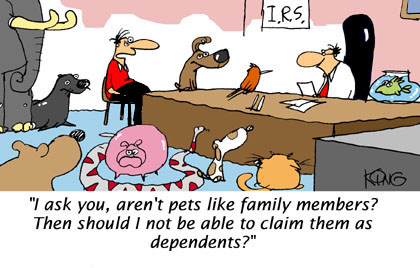
 |
|
|