1. Schedule about
one
hour of uninterrupted time to complete
the pet behavior history. (You CAN complete
a portion, logout using the "Finished"
link, and come back later to complete if necessary.)
2. Please ask your
veterinary office to fax to your
Veterinary Behavior Consultant any veterinary lab
work done for your pet within the last
the last 6 months. Fax to
800-372-3706.
3. The PetEthogram™
will
ask about your pet's medications, so
gather and place them nearby
for reference.
New Member Login Instructions: Go
to
www.AnimalBehavior.Net
and click on the "Member Login"
button (in the menu at the upper
left corner of the page)
Use the
Username
and
Password
sent to you in your
confirmation email.
Forgot your username or password?
Click Here
Pet Behavior History Analysis
Instructions:
After Member Login, look for the orange
button at the top that says,
My
PetEthogram
™
like the one below and click on it.
(Or Login, return to this page and click
the button below.)
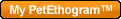
You may want to
print
and
keep
this page handy.
|
Completing the
PetEthogram |
1. Complete each module
(1-8) as thoroughly as possible.
2. Please choose only
ONE "Primary Concern". Other items will
be covered in the "Concern Inventory".
3. Skip module
9 called, "Suggestions."
(Return here after the Veterinary
Behavior Consultant completes it.)
4. After completing
modules 1- 8 select,
"Finished".
5. In this
"Finished" 10th module ,
click the link selection that says:
View, Print or E-mail
This Entire PetEthogram.
Now you may look
at all the information
you have completed. (You can edit
a
page by closing the "View All" window.
Then select any module you would like to
return to and edit.)
6. When you are
satisfied with the information you have
completed, return to the "Finished"
10th module for the
View, Print or E-mail This Entire
PetEthogram options.
6. Please find, "Send
Email" in the upper left corner of the
"View All" and email to veterinary professional
that requested you complete the
PetEthogram
™. (You can
email to
BehaviorSupport@AnimalBehavior.net,
PRINT and email a copy to yourself, so
that you have a
record of what was completed).
If you have
any questions, at any time,
please
Contact Us